No denying in the fact that Downloadly is one of the best websites to download courses for free. You can explore its categories to find the course you need to learn a digital skill for your better livelihood.
But many people search for how to download from Downloadly. Are you one of those users who need assistance in this regard? Don’t worry if you are looking for a detailed guide on this topic. We have discussed the methods in detail in the following section.
Step-by-Step Guide on Downloading from Downloadly
The process of downloading courses from Downloadly is pretty straightforward. By following simple steps, you can get the course you need from our website. However, we have discussed the safest and easiest method in detail to let you know about it properly.
Find the Right Course
The very first step you have to take is finding the right course. Keep in mind that you will find 1000+ options when exploring the collection of all courses at Downloadly. It is recommended to be focused while selecting the course, as selecting the wrong one can impact your learning.
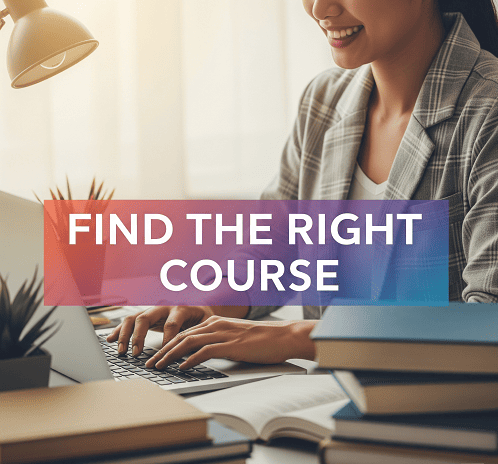
For better selection, we suggest you finalize a category first in which you want to learn. For example, if you are eager to learn about AI prompt engineering and other related courses, you must narrow your research to the category of ChatGPT courses.
Similarly, you can also shorten the criteria to find the best course from the available ones.
Read Description
Keep in mind that Downloadly has multiple courses related to the same skill. For example, you can find multiple courses related to Adobe Premiere Pro because every course includes different types of content.
Some courses are good for basic learning, while some include advanced knowledge about this software and its usage. Therefore, it is recommended to read the description of the course before choosing it.
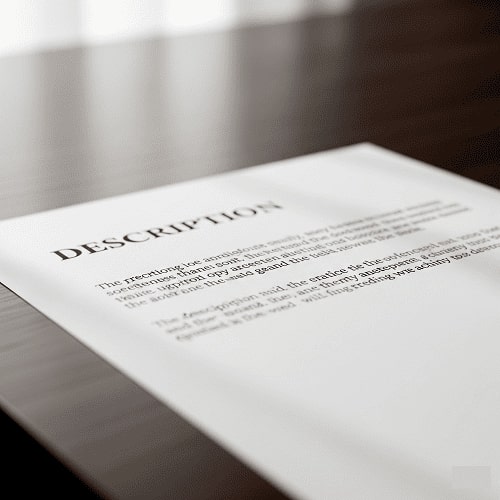
With this, you will learn what’s included in the course, which will help you learn about the expected outcomes that you will get from that course. Keep in mind that this step should be carried out carefully, as if you have chosen a course related to Adobe Illustrator CC instead of Premiere Pro, you won’t be able to learn about your favorite software.
Download from Drive
Once you have found the right course from the available ones, it is time to download it. For this purpose, you have to scroll down the page till the end, where you will get the button of “Download Now” or “Get Course Now”.
By clicking on this button, you will be redirected to a folder on G-drive where you will find all the files to watch them for free. Keep in mind that you can’t download the entire course in a single go. You have to click on every video to preview it and tap the “Download” icon from the top bar.

With this approach, you can keep the course on your device and browse it whenever you want. However, you can also bookmark the drive link and browse it whenever you need to watch for free, instead of paying any subscription fee.
Is it Safe to Download Courses from Downloadly?
It is common to search “Is Download Safe?” because most of the downloading websites are used to steal data and waste time. Keep in mind that we have kept our website free from such conditions and made sure that every user remains safe while browsing it.
We have checked every course before adding it to our website to ensure that no course has any malware-affected or impacted files. Isn’t it enough to make sure that our visitors are getting a safe experience while choosing us? Browse our website and download the course you need.
Final Verdict
By reading this blog, you must have learned how to download from Downloadly. We have shared the safest method that you can follow in this regard. Unlike other guides, you won’t get any unethical or insecure methods from our website for downloading courses from our website.






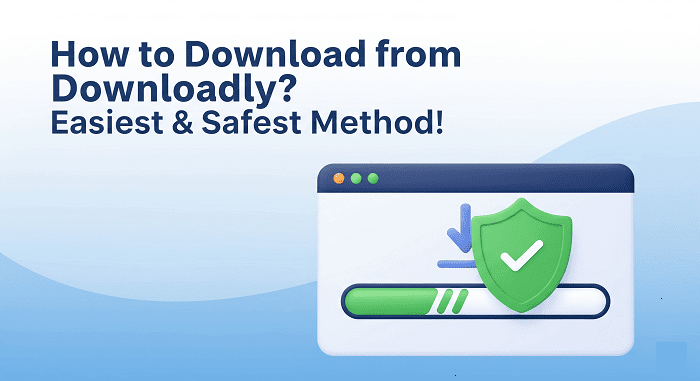
Add Comment